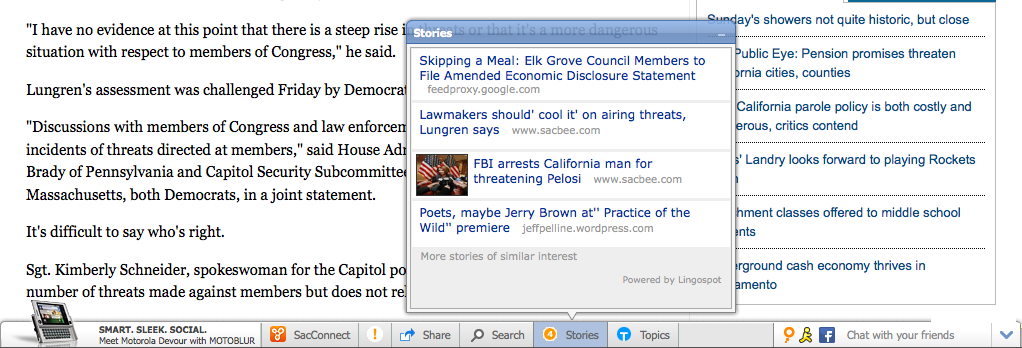The World Cup is behind us. Spain sits at the top of the FIFA World Rankings and will hold on to the cup until the summer of 2014, when it will all start over again in Brazil.
The 2010 World Cup was the first one ever to be held in an African country and the first time Spain rose to the very top. The final was seen by over a billion people and was the most Twitted event in the history of Twitter. Interestingly enough, the history of Twitter does not extend back to the previous World Cup - the company was launched shortly thereafter, in the late summer of 2006.
For our publishers, the World Cup was a great opportunity to attract (and monetize) a record number of eyeballs. Among these publishers, however, Sky Sports stands out for incorporating a new money making opportunity into their content: Sports Betting. We had been testing contextual sports betting with Sky Sports since the beginning of this year, but it was not until the World Cup, an attractive event for the casual betting reader, that we saw the full potential of contextual impulse betting.
Contextual sports betting allows readers to place a bet that is related to the content they are consuming. For example, if they read about a particular injury that may keep a player out of the next couple of games, they may choose to bet against that team. Of course, readers can bet on a wide range of events, from who will score the first goal to who will be the first player to be carded in a game, such as this example from the game between Uruguay vs. Germany:
Contextual betting added a new dimension to watching the World Cup games and yet another conversation point for all the fans who spend hours after a game discussing it. The betting on Sky Sports is handled by Sky Bet. Don’t try to access the service from the United States, however. As with other betting and gambling services, contextual sports betting remains a privilege of those outside the US borders.